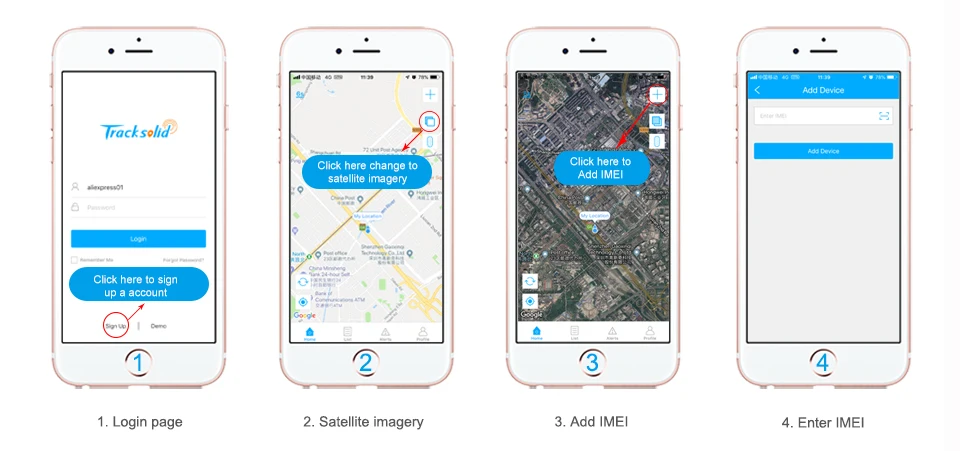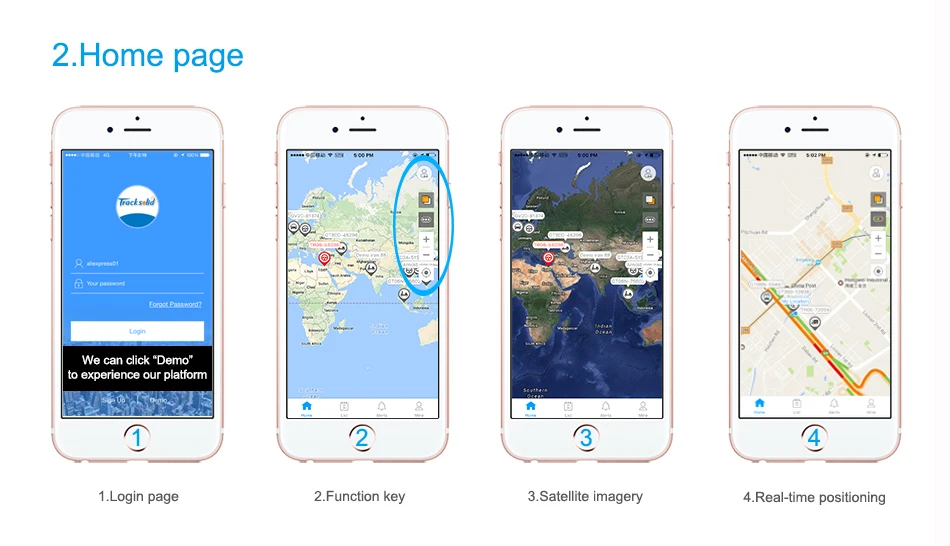Dear friend,
Thank your for your visited our JIMIIOT & Concox brand Official online store, all GPS Trackers and Car Dashboard Cameras are factory Original and with one working day lead time, warranty is 2 years if use our Tracksolid/TracksolidPro platform. First year platform means register into our Tracksolid platform and use for one year, one year later need us to renew again, while Ten/ Twenty years platform mean add+lifetime for our device, no worry it will overdue.
JIMIIOT making connections more simpler!
~
1. Why JIMI JC400 AiVision 4G Wifi Car Dash camera?

Note : JC400 only support 3 cams , but only connect two cameras for live video at the same time, if you connected the back cam can't connect the indoor camera.
Standard packing is with indoor cam, if need rear cam plz info us, the price the same, or you can buy the rear camera separately from our store at: https://www.aliexpress.com/item/1005002130631666.html?spm
2.What Can JC400 4G WIFI DVR Cam Do For You?
Input a 4G SIM card into JC400 to supply WiFi Hostpot work as a wifi router, make other cellphone connect it to Web Surfing, Office, Listen Music, Enjoy Move.

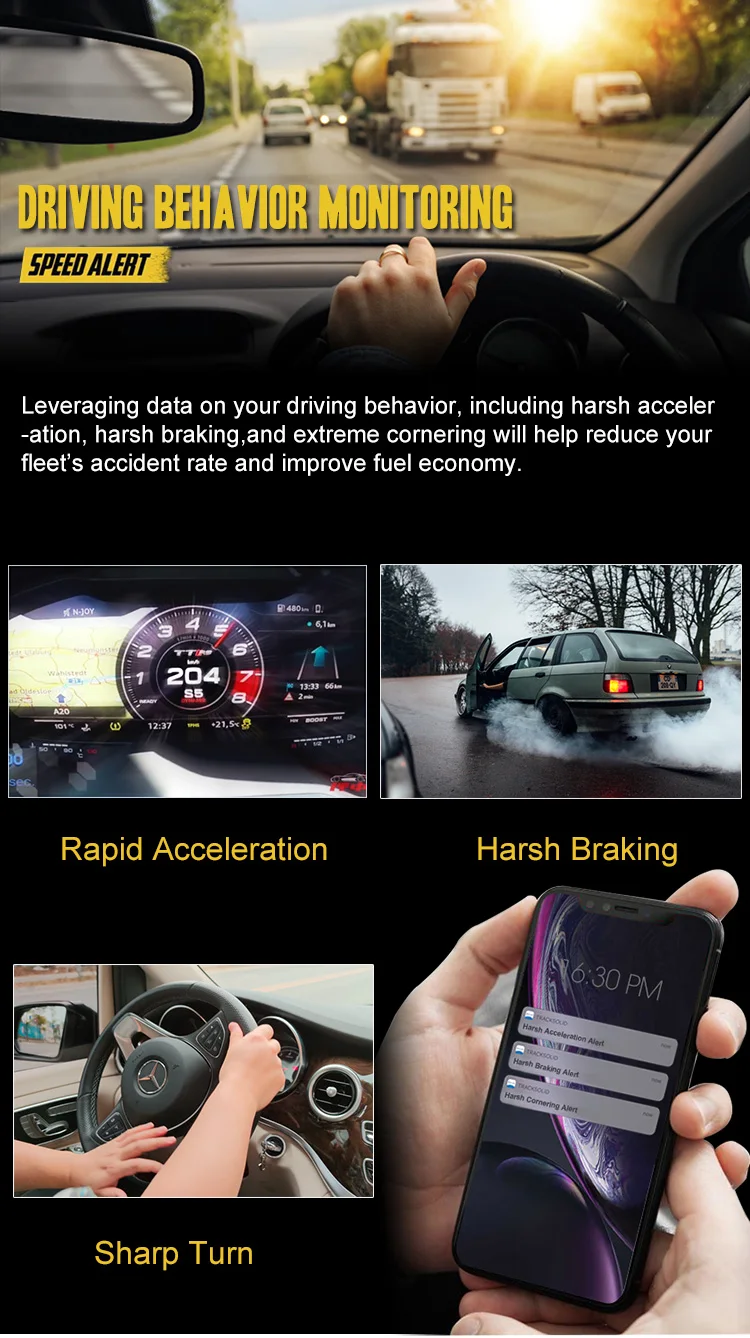
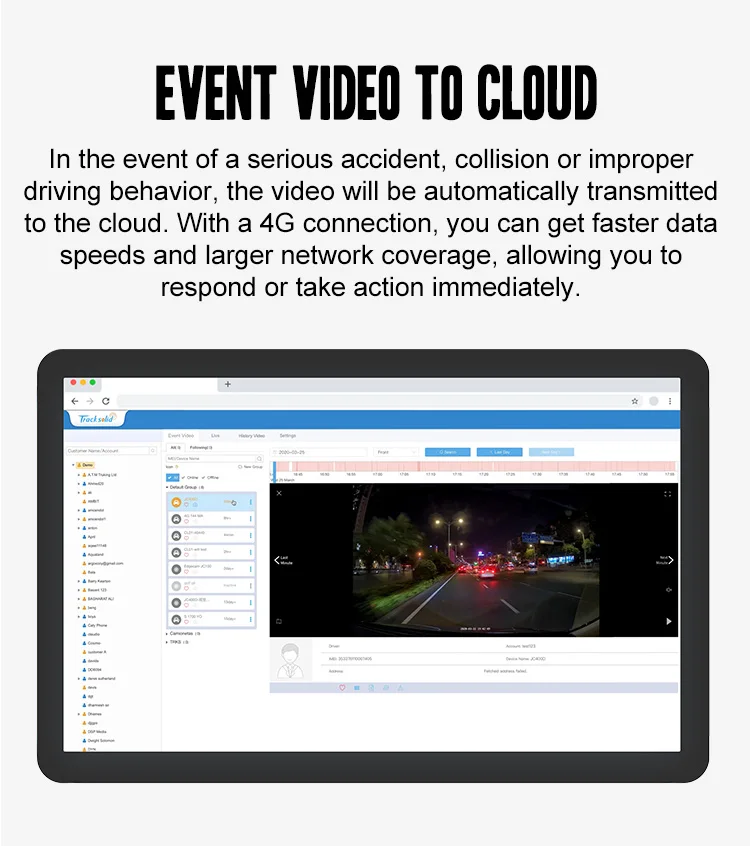
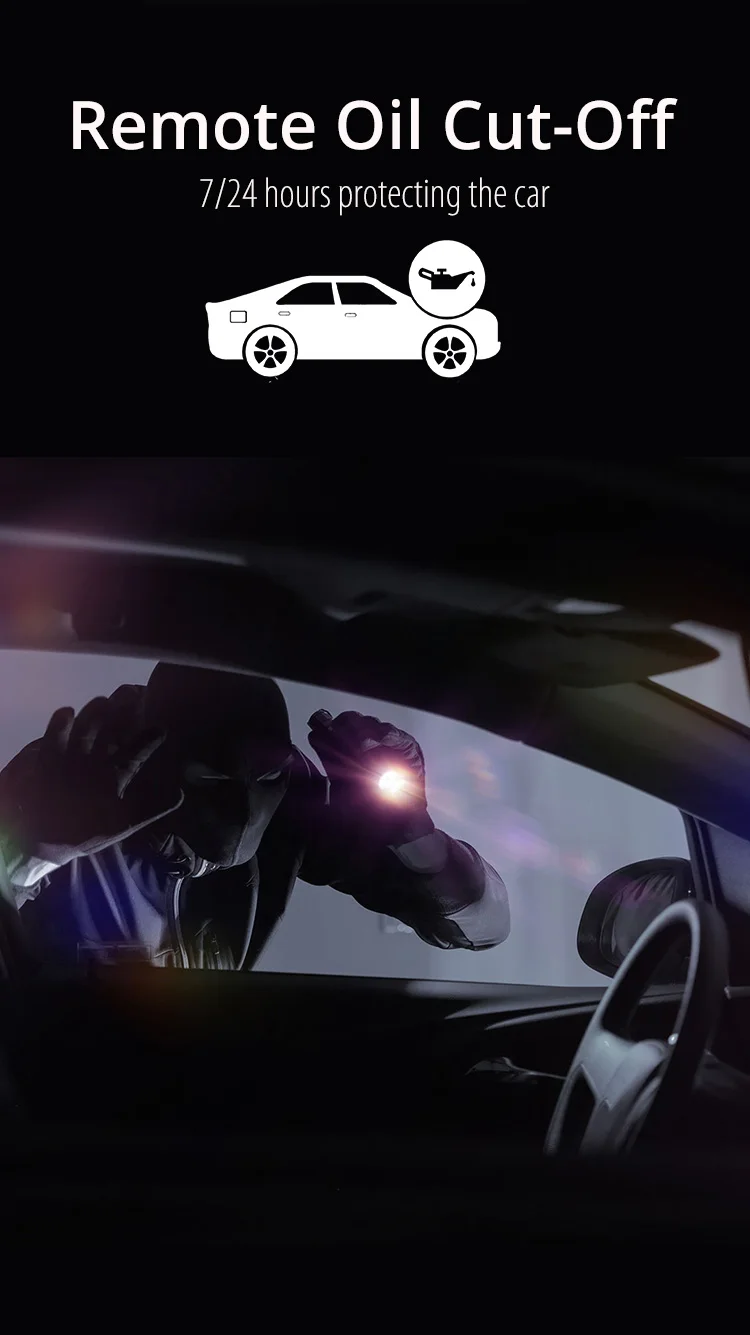
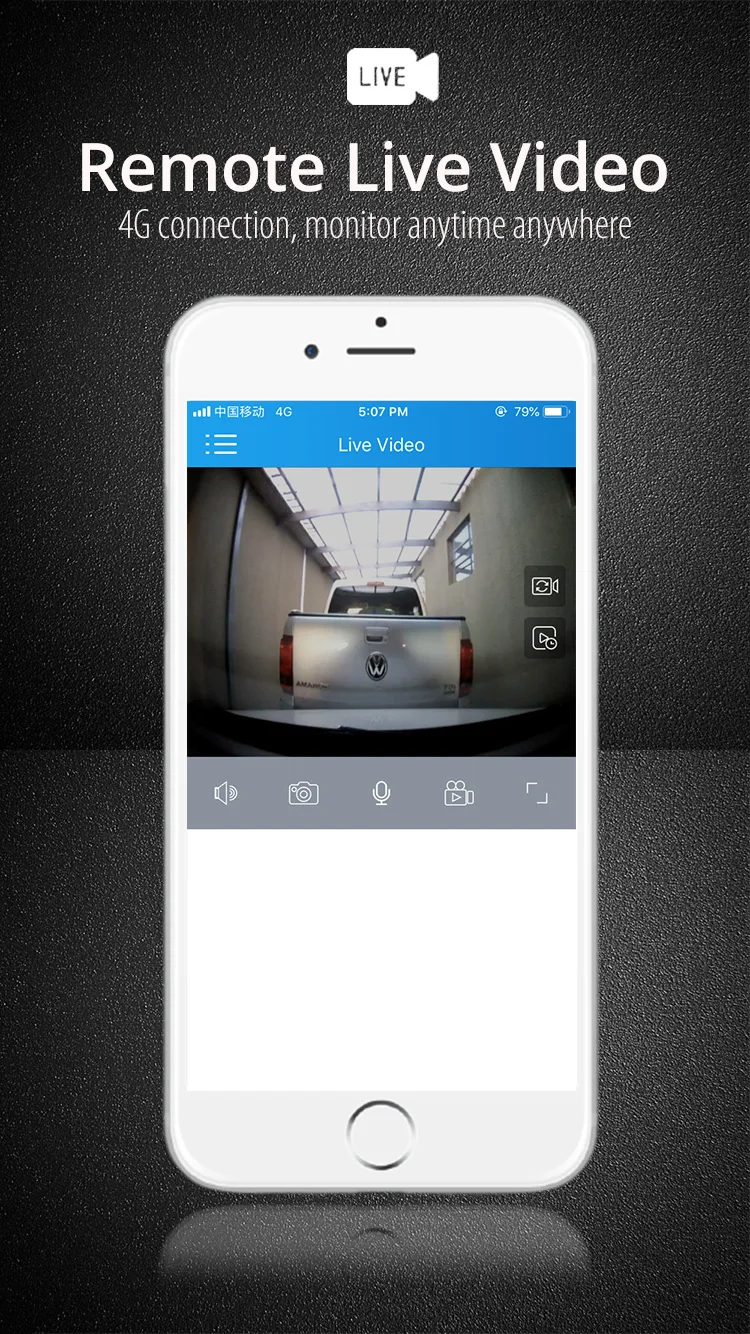
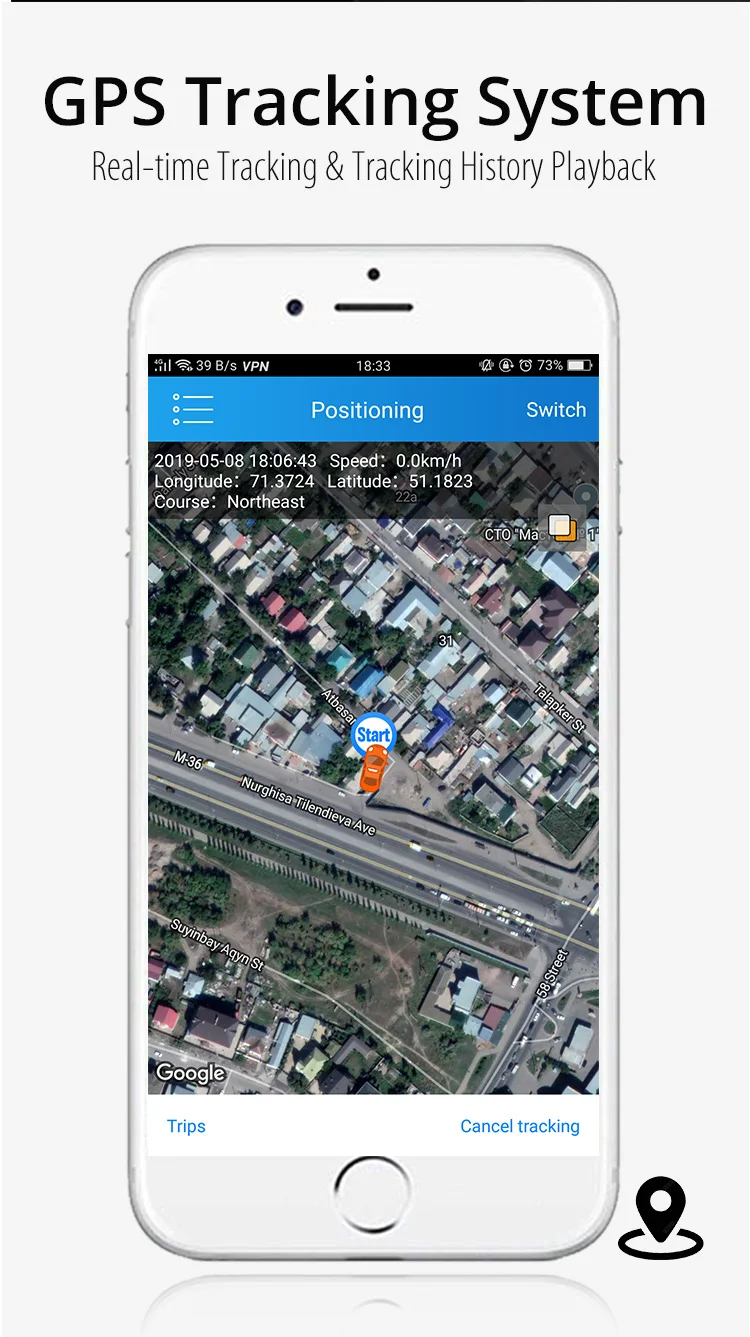
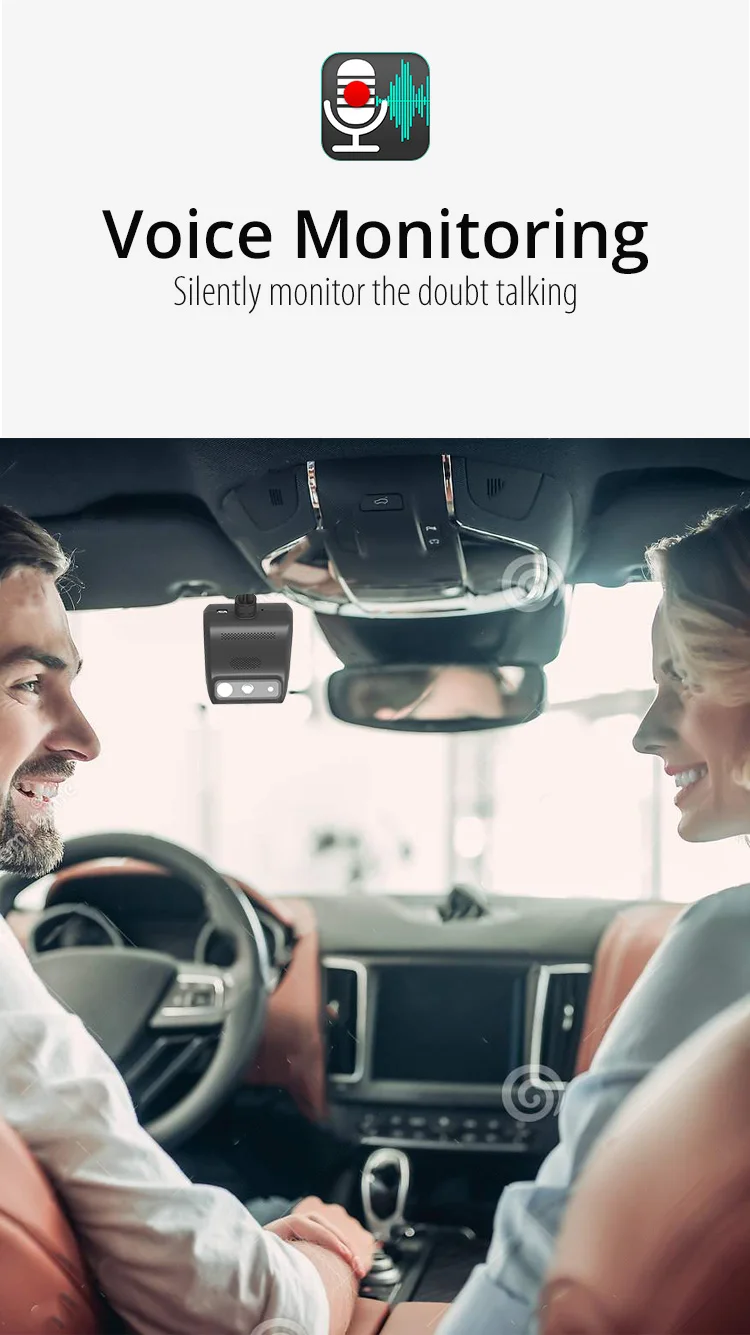





3. Jimi's Recommend Wifi Car DVR
1). [ Dual Cam Lens & Event video to Cloud ]
In the event of a serious accident, collision or improper driving behavior, the JC400 will capture event videos and send them to the cloud for storage.
2).[ Driver behavior monitoring & 4G WiFi Hotspot ]:
JC400 Built-in GPS Car Camera will become a wifi router that provides WiFi for your phone or ipad.
3). [Check live stream video for front /inward/ Rear cam remotely even ACC is off] :
JC400 Car DVR support connect most two cameras at the same time for simultaneously recording videos. You can choose for Inward cam or Rear camera CA02.
4). [Professional GPS Tracking & Vibration Alarm] :
Car DVR Dash Camra ,Realtime tracking, Driving history playback, Report, Geo-Fence, Mlultiple alarms in JIMI newest tracking platform: TracksolidPro. When the ACC is on, alarm and indicators will stop immediately.
5). [SOS Emergency Call & Oil Cut-off ]
You can stop your car or truck remotely by send command of: Relay, 1# and SOS panic button for emergency situations.
4.Why Choose JC400 WIFI Car DVR?
1). 4G WiFi Hotspot
Add one 4G SIM card, our JC400 will become a router that provides WiFi for your phone or other device. Even ACC OFF, Hotspot can working.

2). 6 All-Glass Lenses,Dual Cam Simultaneously Recording
High temperature resistant matenals used to withstand various surveillance conditions.The 6-layer all-glass lenses ensures high resolution images with excellent color balance for day and night care.

3).4G Surfing Network Anytime Anywhere
Just add one 4G SIM card can make you JC400 connect to the internet easily. Our JC400 support 2G/3G/4G data transmission.
Support network band as follow:
4G FDD:B1, B3, B5, B7, B8, B20
4G TDD:B38, B39, B40, B41 (100M)
3G WCDMA: 850/900/1900/2100
2G GSM:850/900/1800/1900

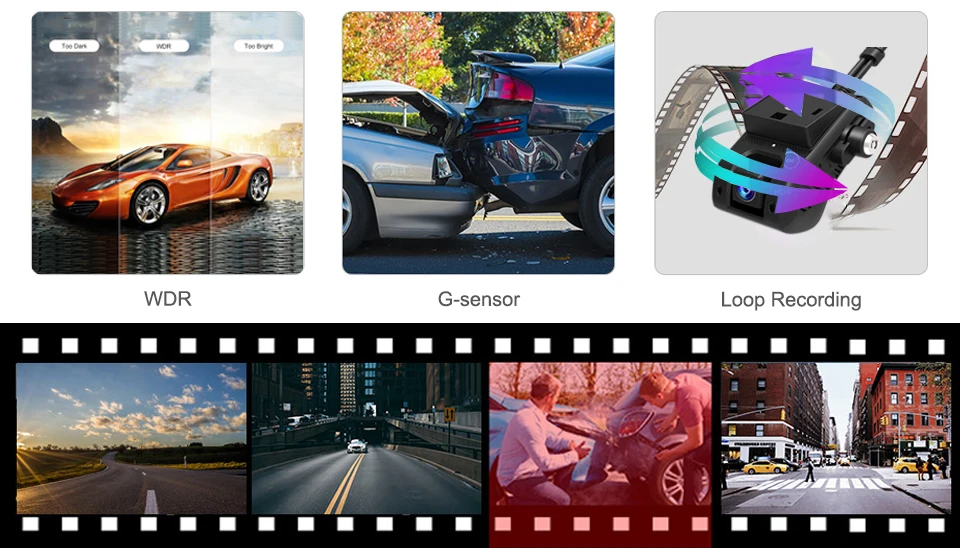


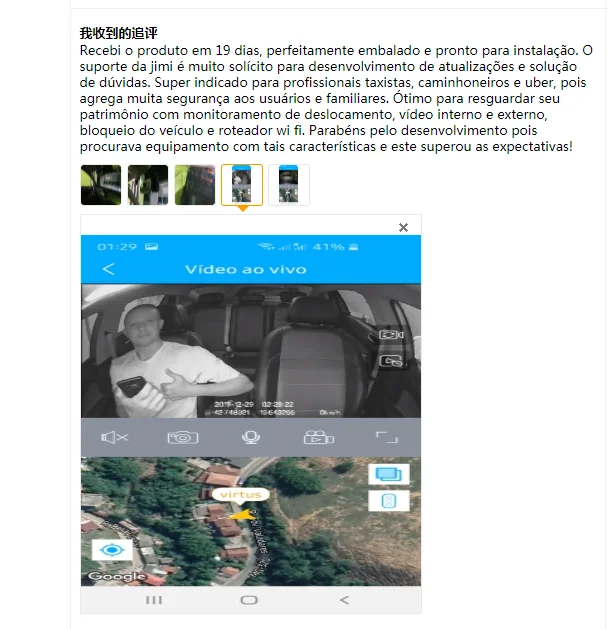

6. FAQ for JC400 4G Live Video WIFI Car DVR
(1) The first year platform means your one piece JC400 can use our platform--Tracksolid for one year. The Ten year platform means your one piece JC400 can use our platform--TracksolidPro for Ten years.
(2) We suggest you to buy a 4G SIM card to enjoy our professional GPS Tracking, Live Streaming, Remote to control Engine Cut-Off.
If you do not want to buy a 4G SIM card, you can also take our JC400 AiVision Cam as a normal recorder.
(3) Please check your local 4G network band firstly before your purchasing. The 4G SIM card just need to support one band is enough.
4G FDD:B1, B3, B5, B7, B8, B20
4G TDD:B38, B39, B40, B41 (100M)
3G WCDMA: 850/900/1900/2100
2G GSM:850/900/1800/1900
Our JC400 seriese support all over the world, just have two version---- Standard version JC400 (4G frequency: 4G FDD: B1 B3 B5 B7 B8 B20
TDD: B38,B39,B40,B41) suit for most Europe, Africa, Asia, oceanica, South-American etc.
For American version: countries we have printed sticker with JC400-A, you can leave order message need which version, normally we will send the right version accoring to your receiving address belong to:
WCDMA: B2 B4 B5 B8
FDD: B2 B3 B4 B5 B7 B12 B17
TDD: B38 B40 B41 (100M)
(4) Supports Language:
We are very happy to tell that our platform-- Tracksolid support the language of 22 countries and can add more if you need. English, Spanish, Portuguese, Polish, Vietnamese, German, Arabic, Russian, Persian, Bengali, Indonesian, Thai, Italian, Swedish, French, Latvian, Hebrew, Turkish,Romanian,Czech,Slovak and Chinese.
(5). What different between JC400 and JC400D?
JC400 the indoor camera only have driver behavior monitoring no AI for fatigure driving or DMS voice alarm, our JC400D can give voice alarm if you smoking or looking around or dozing .
JC400 is Double Record and keep in SD card, while JC400D is record front camera with 7/24 recording into the SD card.
JC400 is Front/External for Vedio playback and keep 6 months in our Tracksolid platform, while JC400D is only front camera video playback.
(5) What different between JC400 and JC400P?
JC400 the indoor camera is external, it can be change to rear camera for live video also. While JC400P is embedded the indoor cam .
JC400 internal cam view angle is larger than JC400P. (JC400 H=100° V=65° D=150°)
JC400P internal cam view angel: H=90° V=65° D=140°
JC400 with Rear/indoor cam cable length 2.5m, while JC400P no external cam cable.
7. Smart & Professional Tracking Platform -TracksolidPro
1) Real-time Tracking
2) History Route Playback
We can view the history route of our device up to 6 months when we playback. Help us change our lifestyle about driving habits, fuel saving, environment friendly. Easily grasp where the vehicle has been there.
3) Safety Boundaries Geo-fence
We can set up a geofence for the tracker device to restrict its movements within a district. The unit will send SMS to the authorized numbers when it goes out of this district.

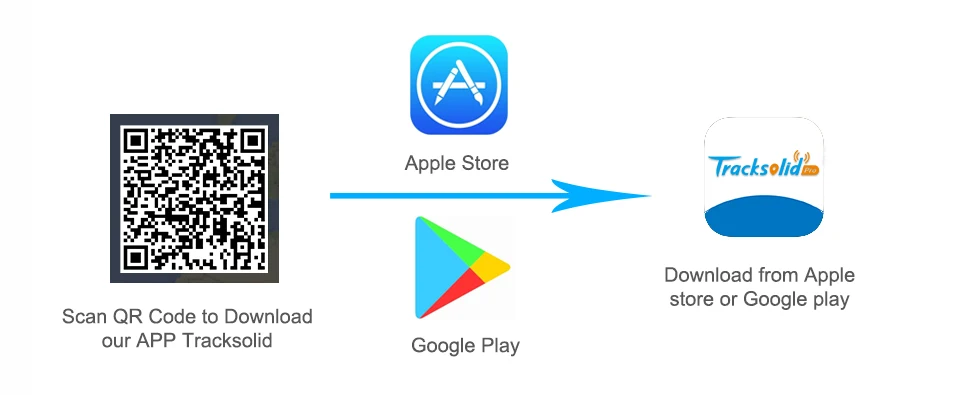
10. Our APP-TracksolidPro
1). TracksolidPro Download
Firstly, We can Scan the QR Code to Download APP TracksolidPro ( You can also find key words in the Google play or Apple store)
Secondly, We can sign up the account (Sign up with your email, find the verification code in your email)
Thirdly, We can Login the account.
Fourthly, Bind the device IMEI (We can click "+" to scan the device or manually enter the IMEI number)
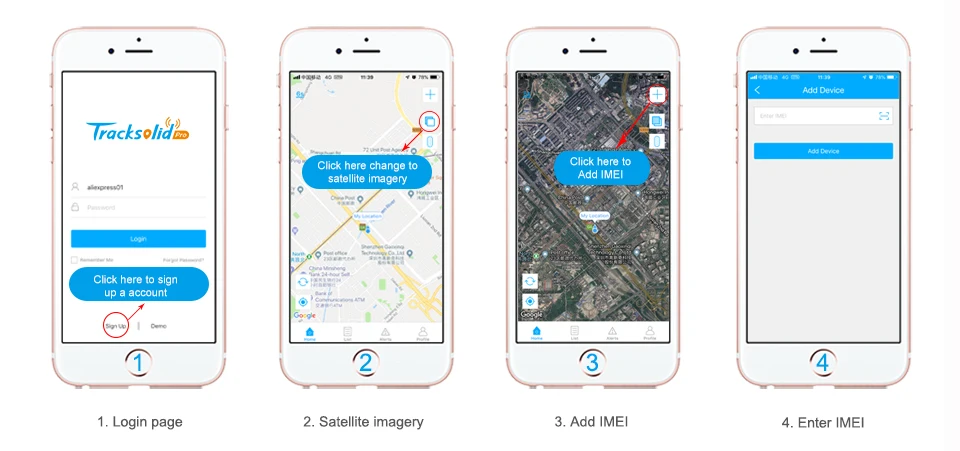


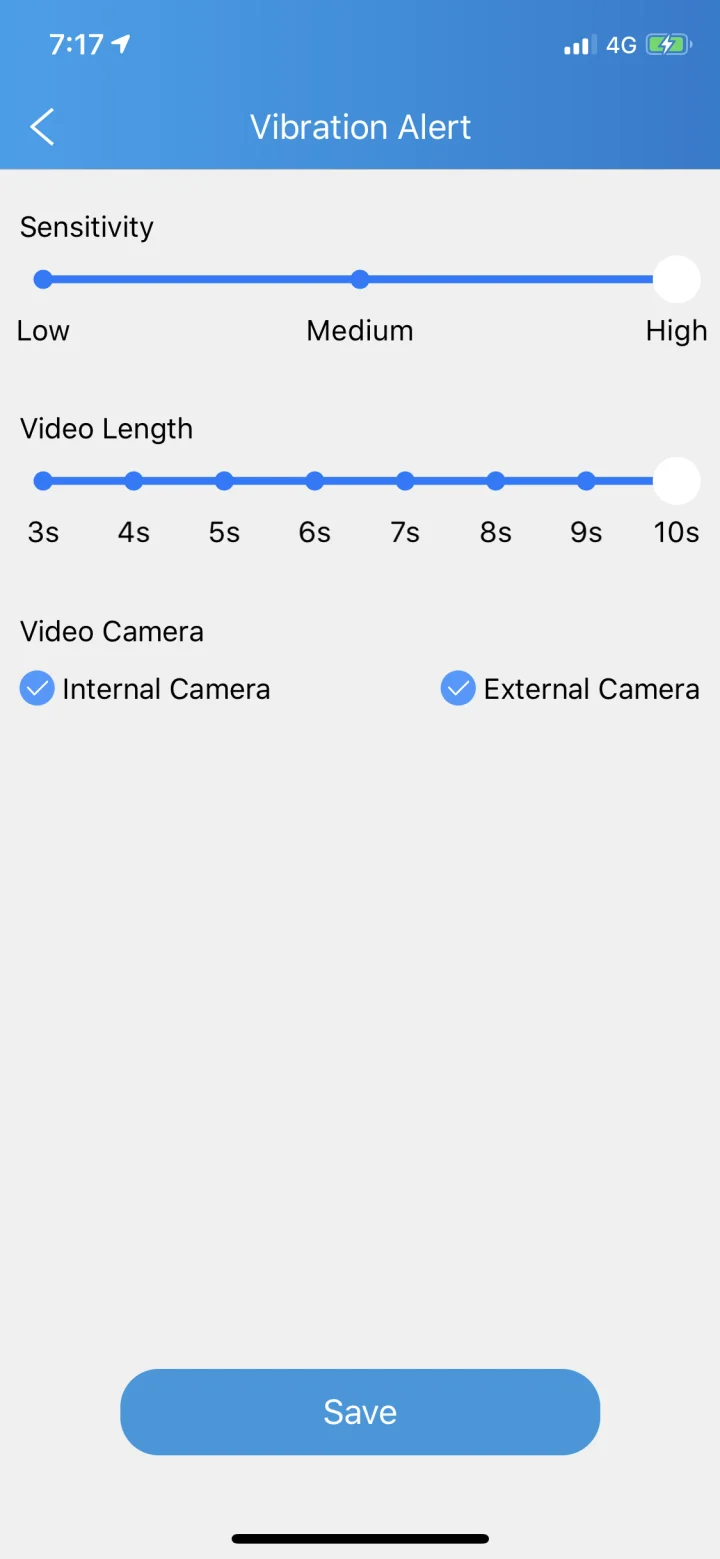
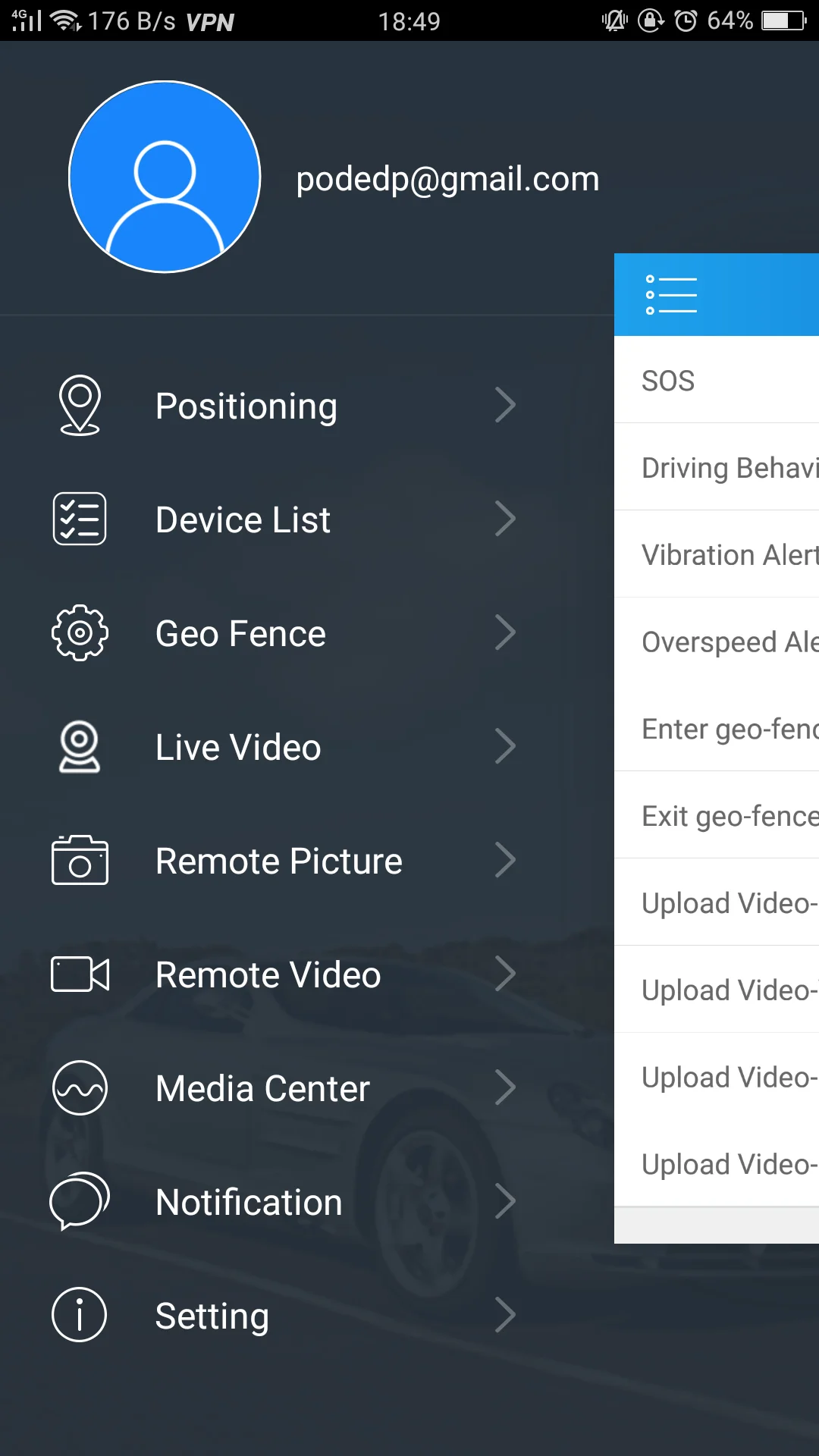
2). Home page
Secondly, We can sign up the account (Sign up with your email, find the verification code in your email)
Thirdly, We can Login the account.
Fourthly, Bind the device IMEI (We can click "+" to scan the device or manually enter the IMEI number)
Finally, You are the best one. You can use it happily.