The latest feature: support AI voice control
Notice: Need to purchase an activation code to use AI voice control. If you do not purchase an activation code, you will not be able to use AI voice control. You can purchase the activation code by clicking on the picture below.
Industry debut, Cooling fan
Solve problems such as abnormal restart or freeze, abnormal function caused by long-term use or high temperature environment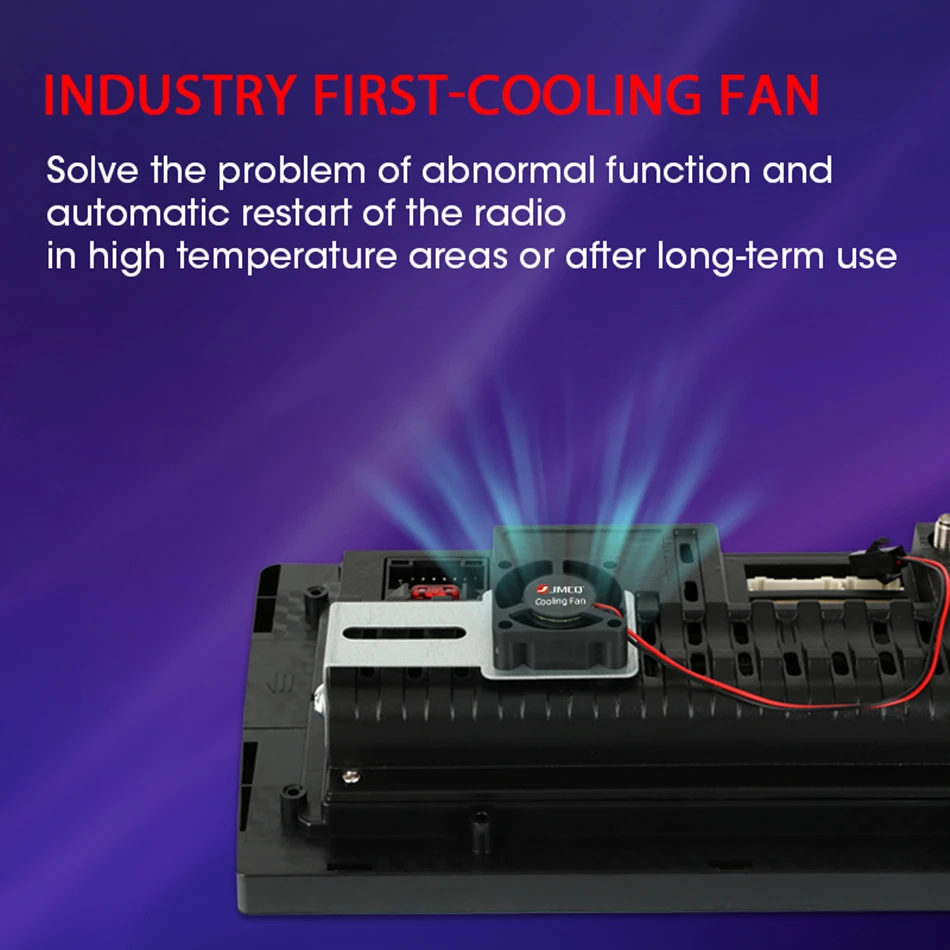

The higher the Android version, the larger the memory; the more functions it will have, the more stable the system will be.

FOR Mazda 2 2007/2008/2009/2010/2011/2012/2013/2014 .
The cable is plug and play. Support steering wheel control

New Arrival T10 / T10 PLUS / T10 PRO
1,Built-in TLINK APP, supports mirror link function and Carplay.
2,Android 10 system + super memory: T10 (4G+32G), T10 PLUS (4G+64G), T10 PRO(6G+128G)

Colorful button lights
You can change the color of the button. Only For T10/T10 plus/T10 pro/T10 MAX. Other versions do not have this function.

Supports wireless carplay and Android Auto
T3L PLUS/T10/T10 PLUS/T10 PRO/T10 MAX supports wireless carplay and Android Auto.
You can use it directly without the activation code.

JMCQ products support GPS navigation. Package contains GPS module

Support the steering wheel control of the original car. For the first use of the version without canbus, manual key learning is required.

Support split screen display of any 2 applications, combining at will.

Support video and DVR application Of Floating Window, customize the display position, and make your driving experience full of cool colors.

The default built-in adjustment is 12EQ (up to 48EQ for T10), and the sound surround can be set at the same time, allowing you to immerse yourself in the wonderful music.

JMCQ T10/PLUS/PRO supports connecting to SIM card, even without WiFi radio, you can access the network, listen to online music, and watch online videos

The latest T10 version is andriod 10 8 core system, supporting 4GB RAM + 32GB ,4GB RAM + 64GB ROM
and 6GB RAM + 128GB ROM optional, we will continue to launch more powerful machines, please pay attention to our shop Receive notifications for new products).


Supports reverse display. When the car is in the reverse mode, the radio will instantly switch to the screen at the back of the car to ensure your driving safety.
If you don't have the original camera, you can buy it by clicking "BUY NOW" in the picture below


More and more national automobile manufacturing standards require that vehicles must be equipped with tire pressure alarm devices. The importance of tire pressure alarm devices can be seen. Click on the picture below to buy a tire pressure alarm device, connect a radio, and feedback your tire status in real time.








FAQ:
1.Why can't turn on the car radio ?
1.1Please check the Voltage of car radio : 12V
1.2When you test this car radio,you can combine the red and yellow wires and connect them to the positive side of the power supply.Black line to negative power supply.
1.3Replace the same type of insurance to test the car radio.
Note: Please must use our power cables to connect our car radio,it is not possible to insert the original car plug directly into our machine.
2.Why the car radio will show "No Signal" when we reversing?
Please check if the camera's line is properly connected to the car radio.
Note:The video port of rear camera must insert the "CAMIN" port of car radio.
3.Why does the camera display "!" and "Can't watch video while driving" when I use USB to watch videos?
Please turn off the "Video Warning" function in the settings,then will be OK.
4.Why can't search FM?
4.1: No radio antenna inserted;
4.2: Please check if the radio antenna is plugged in. Please insert more antennas several times to make it well contacted;
4.3: The signal of your location is not good. Please go to a better place to test again
4.4: The radio antenna on the car is broken/no effect; please replace the radio antenna and test again.
5.Why can't connect the Bluetooth of car radio?
5.1.Open the phone settings interface, open the Bluetooth in the Bluetooth function, search for Bluetooth devices, find the player's Bluetooth model to be paired.
5.2.Please try to use another mobile phone to test this function.
All methods are correct and still cannot use Bluetooth, Please unplug the plug on the back of the player and plug it in after 3 minutes.
6. What is the difference between WiFi and 4G?
6.1.The device has functions such as navigation, playing music, and video. However, in order to connect your machine to the Internet, you need to use your smartphone as a modem. Therefore, for those who use the Internet frequently while traveling, we recommend buying a version with 4G. Because if you keep your phone in modem mode, it will discharge quickly.
Please don't give us bad reviews and disputes before contacting us. If there is any problem with the product please contact us first, we will help you solve the problem.thank you!










